Overview
Ballsinki is a pinball-inspired 3D web and mobile game designed and developed at Brakli Studios. Ballsinki first emerged from a hack-a-thon project at Brakli. The deeper my team dove into this project, the more we wanted to develop it into a fully fledged web app game. Using Figma, Adobe XD, Adobe Photoshop, three.js and physijs, my team and I began our journey of creating an indie game from scratch.

My Contributions
UX & UI
As UX designer for Ballsinki, I worked closely with the developers to create an immersive and interactive game experience. Through user testing and tutorial development, I developed an intuitive gameplay style. Along with the its gameplay, I also created a Ballsinki's visual design language, giving the game its distinctive style.
Music and Sound Effects
Drawing from my background in music as a classically trained violinist,
I composed and recorded the score and sound effects heard throughout the the Brakli universe.
I strived to create simple yet etherial and nostalgic melodies that stick in the players mind, long after they’ve finished playing the game.

The Problem
As a brand new game, we need users to understand how to explore the game and have fun doing so!

Research
During the early stages of this project I spent time analyzing games that I admire, both stylistically and functionally. I looked at menus in games such as The Legend of Zelda; Breath of the Wild, Marble Madness and Finji Studio's Overland. I also drew inspiration from the mobile games Monument Valley and Alto's Adventure.
While Zelda and Overland both utilized highly effective ways of displaying complex information in their game systems, I was more drawn to the simplistic styles of Monument Valley and Alto's Adventure. I was inspired by the minimal, high-contrast information displays in these games and I wanted Ballsinki to follow a similar model.

Developing Personality
I began with some designs that would make it clear for a new user to navigate the basics of the game. The most important feature of this is the start button. By incorporating the main "character" of the game, the ball, as this start button, I sought to bring an aspect of gameplay into the main menu in order to guide the user from point A to point B. I was able to give Ballsinki more personality as we began developing the key features of gameplay.
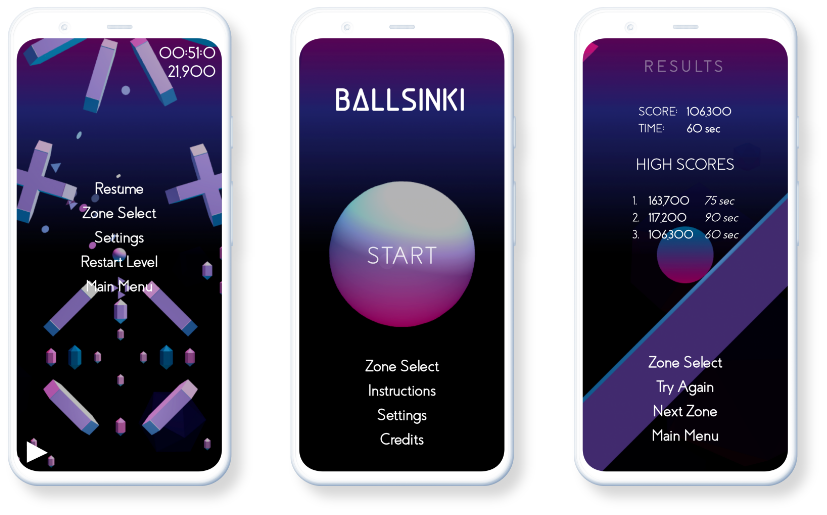
User Testing
After some tweaks to the color scheme and styles, the designs were pushed through to the development process and a playable product began to emerge. As game features became more solidified, we are able to display proper information in some of the menus. Most notably this can be seen in the level complete screen which now shows a collection of high scores, your most recent score, and other navigational options.
With these newer and more refined designs in place, along with a playable game, I went forward to gather some user feedback. I conducted interviews with users on the phone after they had some time to play the game on their own.
I designed this survery to test both the UX of the game as well as the overall functionality of the game engine. My goal was to discover how a user would navigate this game and how that game would function on their device. Since Ballsinki is playable on mobile and desktop, we needed to know as much as possible about each user's gameplay details.
Key User Testing Questions
-
If you played on a phone, what model were you using?
-
Did you play on a phone, tablet or computer?
-
Can you describe any points of confusion during gameplay?
-
Did you run into any functional issues while playing (lagging gameplay, menu not loading, etc)?
Results
My user reasearch revealed several important discoveries that helped us shape the rest of the app into a final product.
Users reported such a wide variety of devices they were playing on, we decided to implement multiple performance modes for the game. This means, as a user loads the game on their devices, the game is able to analyze their system and choose a performance mode that will allow the user to have the best experience when playing the game. The different performance modes vary in terms of 3D features, swipe or tap/click ball movement, and background movement. We also added these options into our settings menu, which gives the user an option to turn these features on or off at any time.

Though we had included a tutorial link in our main menu, most of the users did not review it and instead jumped right into playing this game. To ensure users would get a brief explanation of the game, I prototyped a tutorial menu that could pop up over first-time gameplay. This tutorial gives users an idea about the basic objectives of the game but still leaves much to be explored and discovered independently.
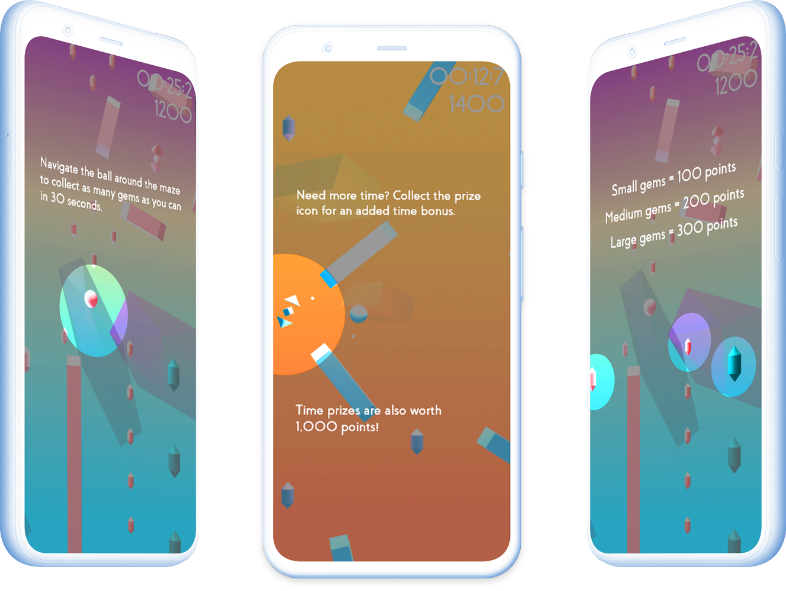
The Ballsinki World
UX
Through the results of research, design, and user testing, the shape of Ballsinki took form into a finished product. The UX of the game remains minimal yet present when needed most.
Beyond the basics of the game, we wanted users to discover many of the surprises holds on their own. Some of these surprises ended up being bonus levels, extra gems, super power-ups, and more! By leaving some of these features as a surprise, it creates a unique puzzle-like challenge which will keep users engaged and excited about what they might discover next!
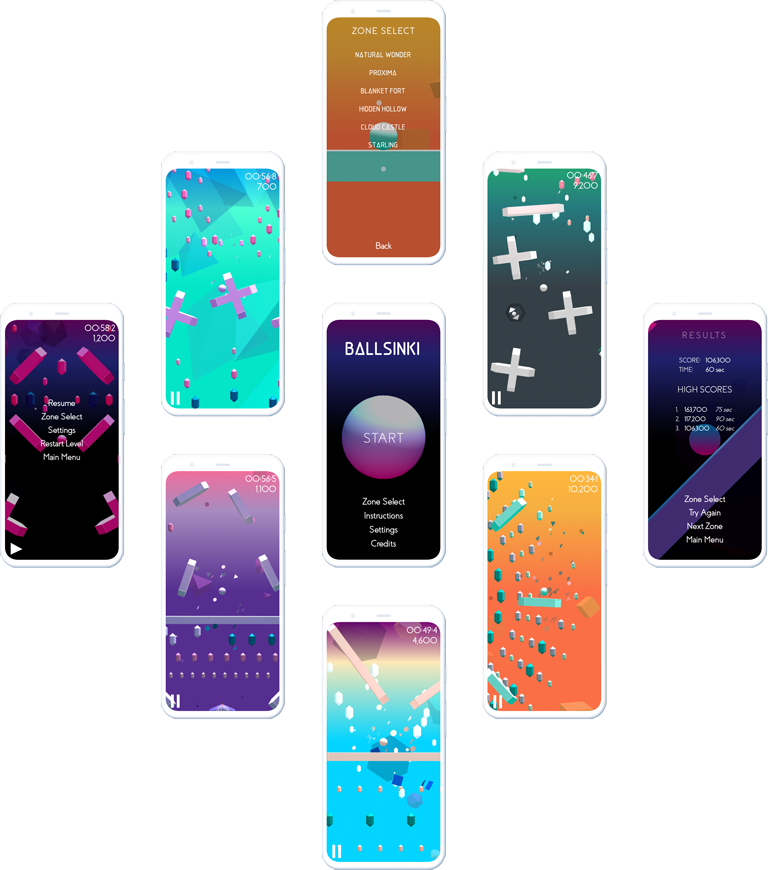
Sound
Just as important as visual design, sound plays an important role in immersing the user into any game world through both custom sound effects and original theme music for each level of gameplay.
I was especially excited about the opportunity to be a music supervisor for this project because of my extensive background in violin and music performance.
My goal was to create a unique mood for each level of gameplay to create vivid memories that would draw a user back to a specific level.
Working in the Code
In addition to producing the UX design and prototypes for this project, I also worked alongside my dev team to implement portions of the code I designed for the game. I worked within VS Code to add colors and sounds to give each level its unique feel. Doing this helped familiarize me with HTML & CSS.
Conclusion
After several months of planning and development, I am proud to say that Ballsinki is a fully developed, fun, and challenging game. I am excited to be able to share this game with the world.
Want to know more about Ballsinki? The best way to do that is to play it for yourself!
 View next project
View next project
